Scheduler
The scheduler module is a great asset to your business when used correctly. It enables you to schedule all of your tasks so they run smoothly and effectively.
Features of the Scheduler
Speak to one of our experts on...
Main assets of the Scheduler allow you to monitor
Product Assembly
Within Product Assembly you are able to enter the Job Details, Product Components and Processes.
Job Details is where you can create, edit and delete jobs. Each job is given a 'Job Reference' number product code and weight. It also indicates how many are in stock and how much free stock is available.
Product Components lists every product component, quantity and cost. Within Processes you are able to add, edit and delete processes and re-use processes from existing jobs.
Process
The production gives you a snapshot of your production runs. There are different filters enabling you to search such as Date Range, Job Reference, Product Code, Run Reference and Customer. The snapshot is shown in a table displaying the Date, Time, Run Reference, Job Reference, Customer, Product Code, Supervisor and Batch Number.
Labour
Within labour you are able to add new, edit and delete labour. Each will be given a reference, name, hours worked per day, pay rate per hour and description. Many rates can be added and unused ones can be deleted.
Customer Feedback
What do our customers have to say about the Scheduler...
"We bought the digi-till from Prophet Tech, and can't thank the team enough. We started off as a small chain takeaway and have now embarked on opening our new restaurant chain, and will not hesitate to use Prophet Tech again for all of our EPOS needs!"
Feedback from one of many customers...